Speaking about WinForms, there is usually a mouse pointer (cursor) on top of each logical control group in the toolbox. You use it to cancel control drawing mode and go back to control selection mode (default).
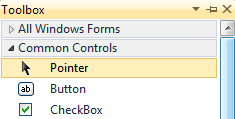
There is a bug in VS 2010 RC, when you do not have this pseudo-control visible at the first launch. And it looks like you are doomed to drawing controls forever. The solution is simple: close and reopen VS. Now the pointer should be back in place.