Even though this issue has an official FAQ on this page, I decided to include these short instructions on my blog.
Symptoms
When you click on Disk Performance tab on any disk page, Hard Disk Sentinel says the following:
- Real time performance monitoring is not supported on this disk
Here is how it looks:
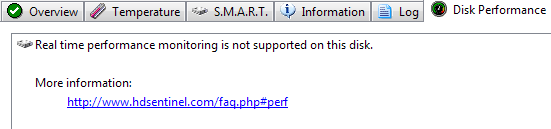
Solution
Works for me most of the time (Windows 7 x64):
- Start
cmdas Administrator. - Run
lodctr /Qto list available performance counters. - Scroll up and make sure PerfDisk is Disabled.
- If it is, run
lodctr /E:PerfDisk. - Restart Hard Disk Sentinel.
Tested on version 4.20 (latest at the moment of writing).